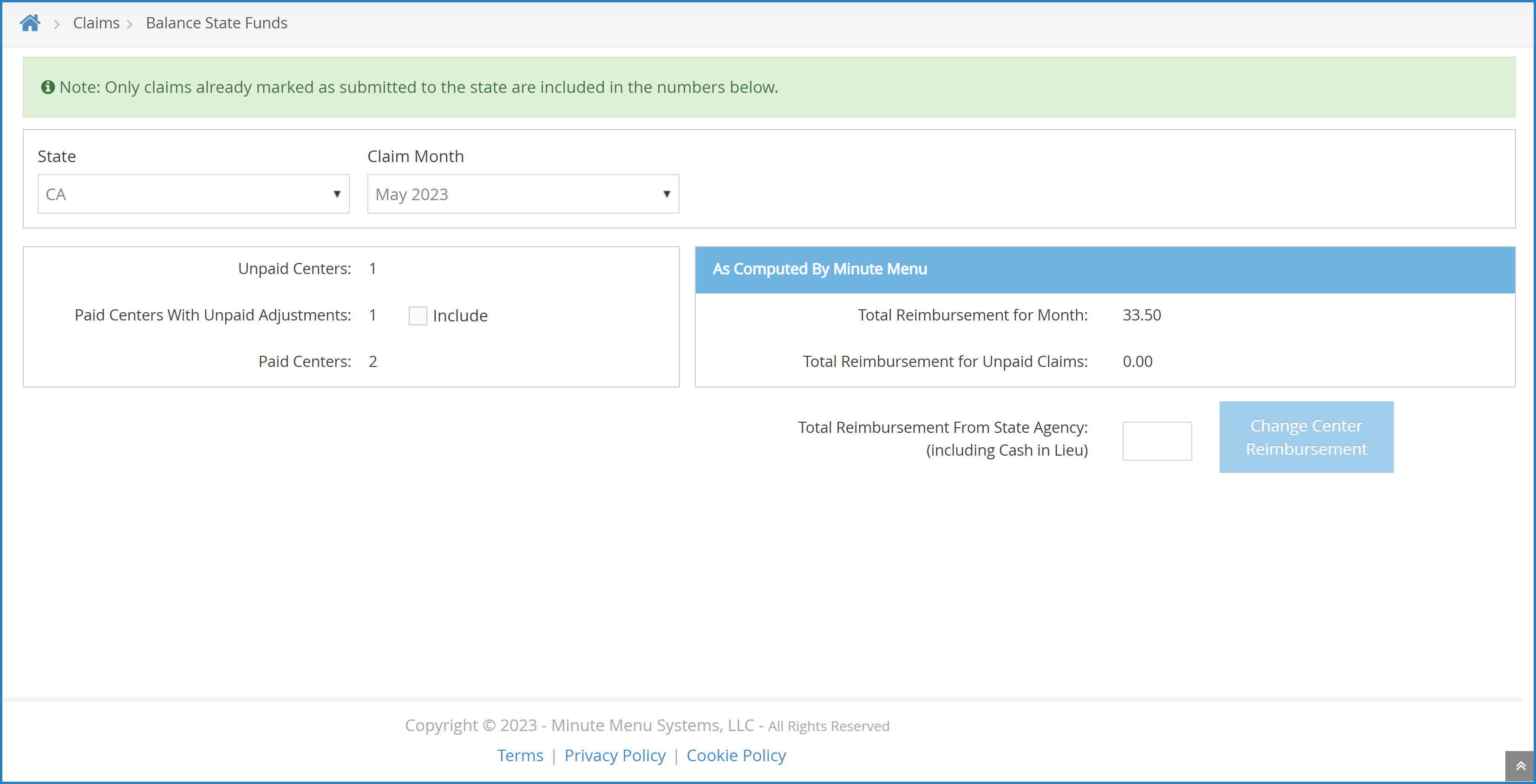The Balance State Funds tool allows you to enter the amount of money that you received from the state and allocate it proportionally to each center. This is useful if the amount of money from your state agency is different than the amount of money calculated in KidKare.
Note: Claims must be marked as submitted to the state and remain unpaid to be included in the Balance State Funds function.
To balance state funds:
- After you submit your claim to the state for reimbursement each month, mark the claim as submitted. For instructions, see Submit Claims to the State.
- After you receive funds from the state:
- From the menu to the left, click the Claims menu and select Balance State Funds. The Balance State Funds page opens.
- If you operate in multiple states, click the State drop-down menu and select the state to balance.
- Click the Claim Month drop-down menu and select the claim month.
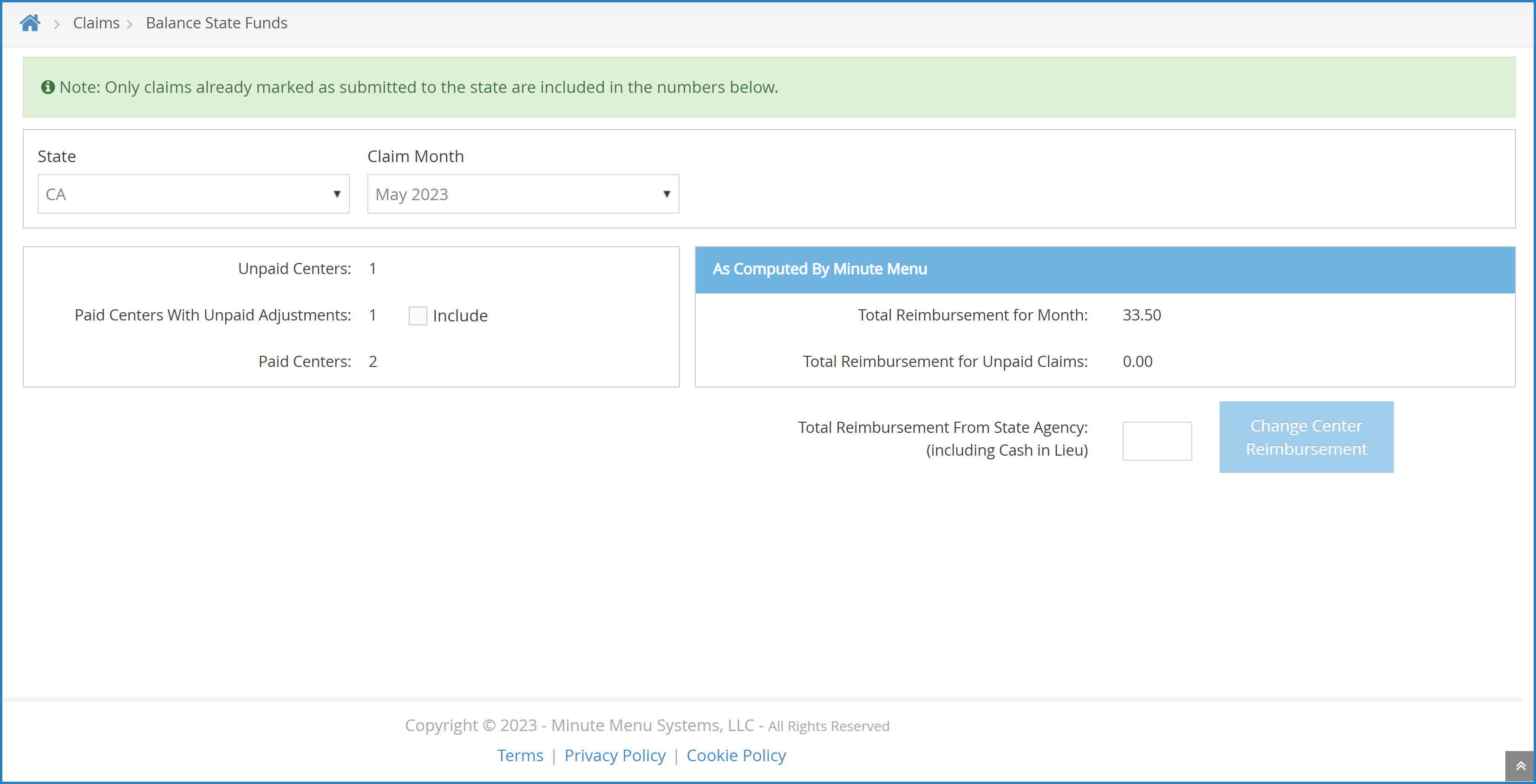
- Check the Include box to include Unpaid Centers, Paid Centers with Unpaid Adjustments, and Paid Centers in the balance state funds function. The As Computed by Minute Menu section updates accordingly.
- Click the Total Reimbursement From State Agency (Including Cash in Lieu) box and enter the dollar amount you are receiving from the state.Notes: If you receive money from your state for an amendment, enter the total dollar amount of the original claim + the amendment. For example, if the state sent $5,000 for the original claim, then they sent $2,000 for an amendment, you would enter $7,000 in this box. This function only updates claims that are marked submitted, but not yet paid. So, if an original claim was already updated via the Balance State Funds function, those claims must be paid before you can update the amended claim.
- Click Change Center Reimbursement.
- Print the Center Claim Totals report. The new dollar totals should be reflected for each center. For more information, see Print the Center Claim Totals Report.
- Pay centers.
FAQs
Why would I run the Balance State Funds function, and when would I run it?
Run this function to redistribute funds proportionally when you receive funds from the State and the amount does not match the exact amount you requested. You should run this function when you receive funding from your state.
Which claims are adjusted when I run this function?
Any claim that has been marked as Submitted to the state and is unpaid.
What do I need to do before I run this function?
Ensure that all claims are completely up-to-date and accurate in KidKare. Make any needed changes before you submit the claim to the state for reimbursement. After you submit the claim to the state, mark it as submitted. For more information, see Submit Claims to the State.
What do I need to do immediately after I run the Balance State Funds function?
Pay your centers. Regardless of whether you issue checks/direct deposits from KidKare or another system, you must run payments with the Issue Payments function in KidKare to mark those claims as Paid.
How are claim adjustments entered into the Balance State Funds function?
Any time you have an adjustment for a claim, enter the running total amount that you've received from the state for all claims—not just the adjustment. Unpaid adjustments are not included by default. If the funding you received from the State included money for claim adjustments, check the Include box next to the Paid Centers with Unpaid Adjustments box.