You can copy and paste menus on the Menu Calendar. This allows you to copy and paste menus to past and future days. When you paste a menu, the meal components are copied to the days you select. However, estimated attendance, estimated quantities, actual attendance, actual quantities served, and menu notes are not copied.
- From the menu to the left, click Menus/Attendace.
- Click Master Menu Calendar.
- Click Menu Actions in the top-right corner. Select copy.
- Select Infants, Non-Infants, or both.
- Click Multi-Day.
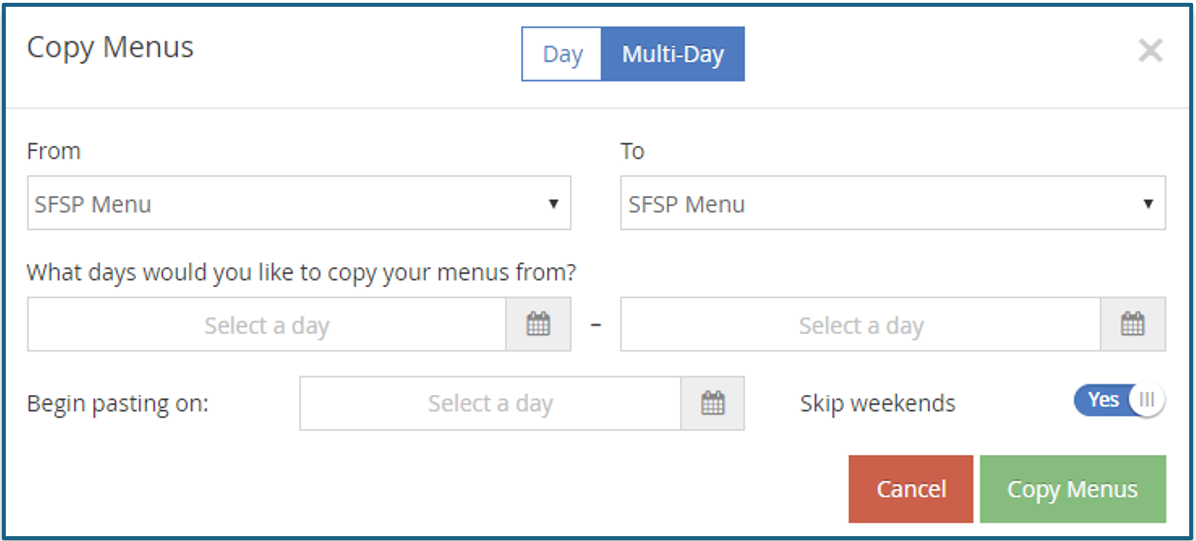
- In the From and To fields, select the master menu you are wanting to copy menu from and which menu you are copying them to.
- Copy & Paste within the same master menu to complete meal plans for future months
- Copy one master menu to another master menu if you have programs that have similar menus. Example: You have AtRisk Sites that serve PM Snack only. You have additional centers that serve the same PM Snack plus additional meals. Build the AtRisk Master Menu first, then copy and paste it to the center Master Menu so you don't have to build PM Snack twice.
- In the What Days Would You Like to Copy Your Menus From section, select the days you need to copy. Enter the first date in the first box, and enter the last date in the second box. You can also click
to select dates from a calendar.
- Click the Begin Pasting On box and enter the day on which to begin pasting your menus. You can also click
to select dates from a calendar.
- Specify whether to skip weekends. Weekends are set to skip by default.
- Click Continue.
- At the confirmation prompt, review your selections, and click Copy Menus.
Note: When copying menus for an entire month to a new month, we recommend that you copy from and to the first Monday of each month to the last day of each month. We also recommend that you do not skip weekends, so the menus copy to the correct days.
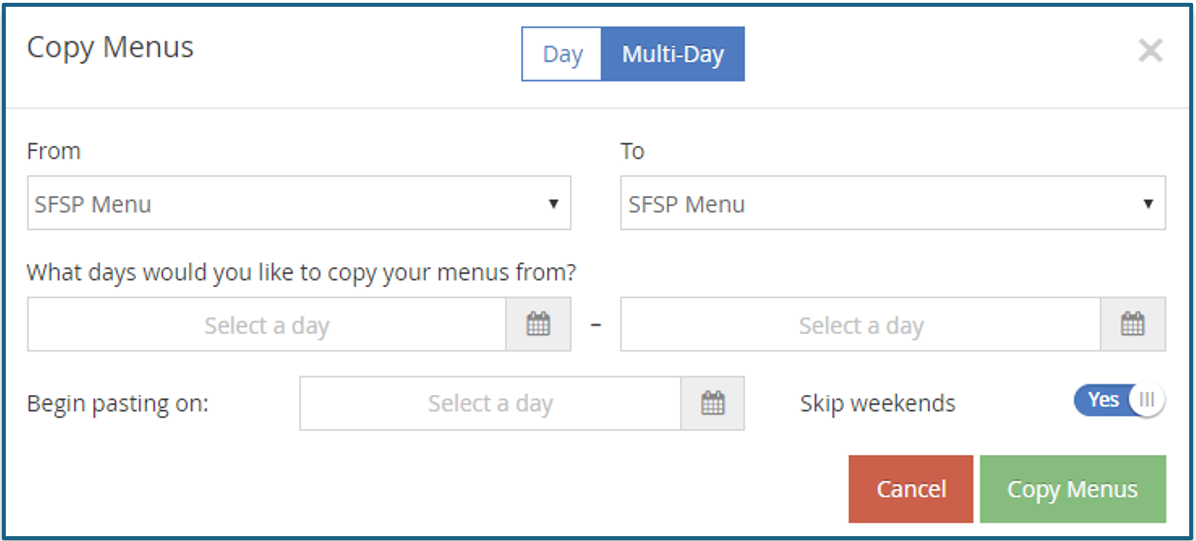
 to select dates from a calendar.
to select dates from a calendar.