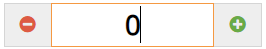Note: Only ARAS/SFSP sites that are NOT required to enroll participants will use this feature for Meals and Attendance. All ARAS/SFSP sites with closed-enrolled participants will use Record Attendance for Centers.
KidKare can now be used to track attendance and meal counts for ARAS/SFSP open enrolled sites. You can enter Served meals, Seconds, Attendance, and much more all from the convenience of a tablet, phone, or computer!
Enter Meal Counts and Attendance
- From the menu to the left, click Menus/Attendance.
- Click on Attendance and Meal Count. The meal counter screen opens.
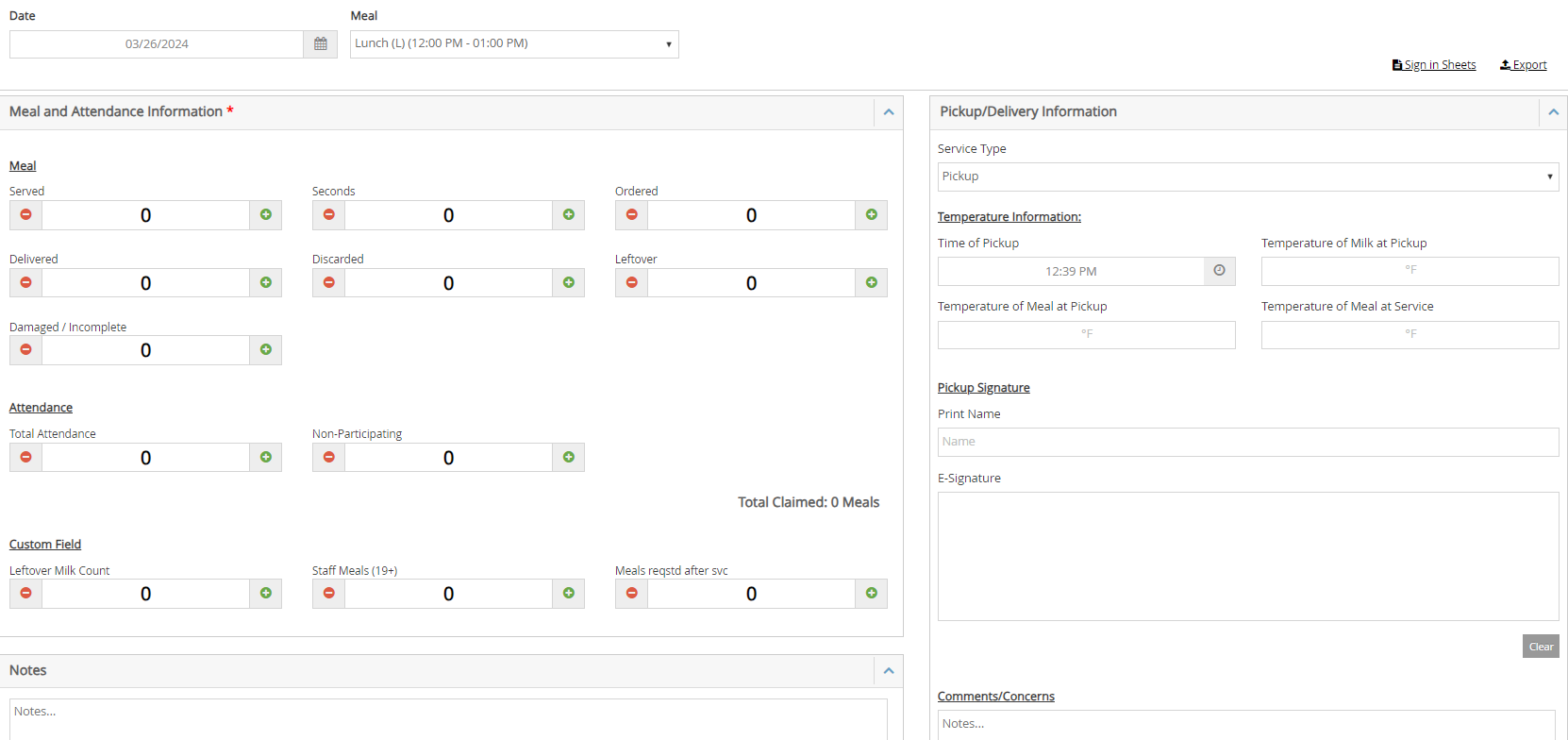
- Ensure that the correct Meal Type and Date are selected.
- There are 2 ways to enter Meal Counts:
- Meal Counter:
- Use the
 button to the right of each field each time you add a meal or attendance count.
button to the right of each field each time you add a meal or attendance count. - Use the
 button to the left of each fields to remove a meal or attendance count.
button to the left of each fields to remove a meal or attendance count.
- Use the
- Manual Entry:
- If your sponsor has these permission turned on, you will be able to click in the blank number field and manually type in the total.
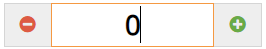
- If your sponsor has these permission turned on, you will be able to click in the blank number field and manually type in the total.
- Meal Counter:
- Complete all fields required to be completed by your sponsor.
- Ensure that the Total Attendance has been entered. If the Total Attendance is blank, it will not allow you to save.
- Click SAVE.
Custom Fields
A sponsor can add up to 3 additional Custom Fields to this page. When the fields are added, they will show up in this area to be completed during meal service. If you see custom fields and do not understand what needs to be entered, please ask your sponsor. 
Menu Notes
The Menu Notes section can be used to type in additional information that your sponsor requests. Please ask your sponsor what needs to be entered into the Menu Notes section, as all sponsoring organizations use this field for different data.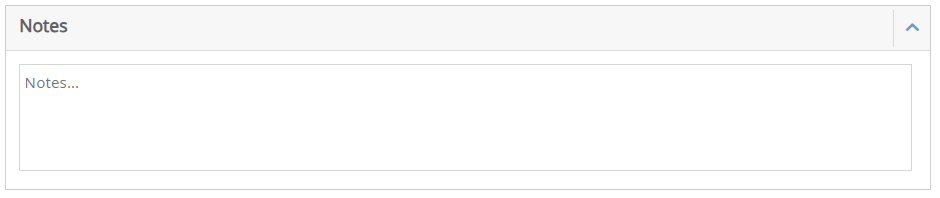
Filters
The orange  button in the top right corner of the screen allows you to hide fields you may not be responsible for filling out at the site.
button in the top right corner of the screen allows you to hide fields you may not be responsible for filling out at the site.
In the example below, Ordered and Delivered have been unselected and will not show on the meal counter screen anymore. Use this to customize the fields your screen displays.
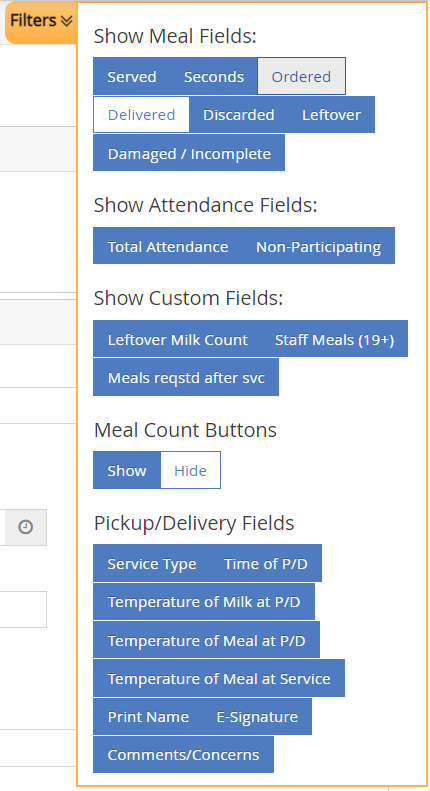
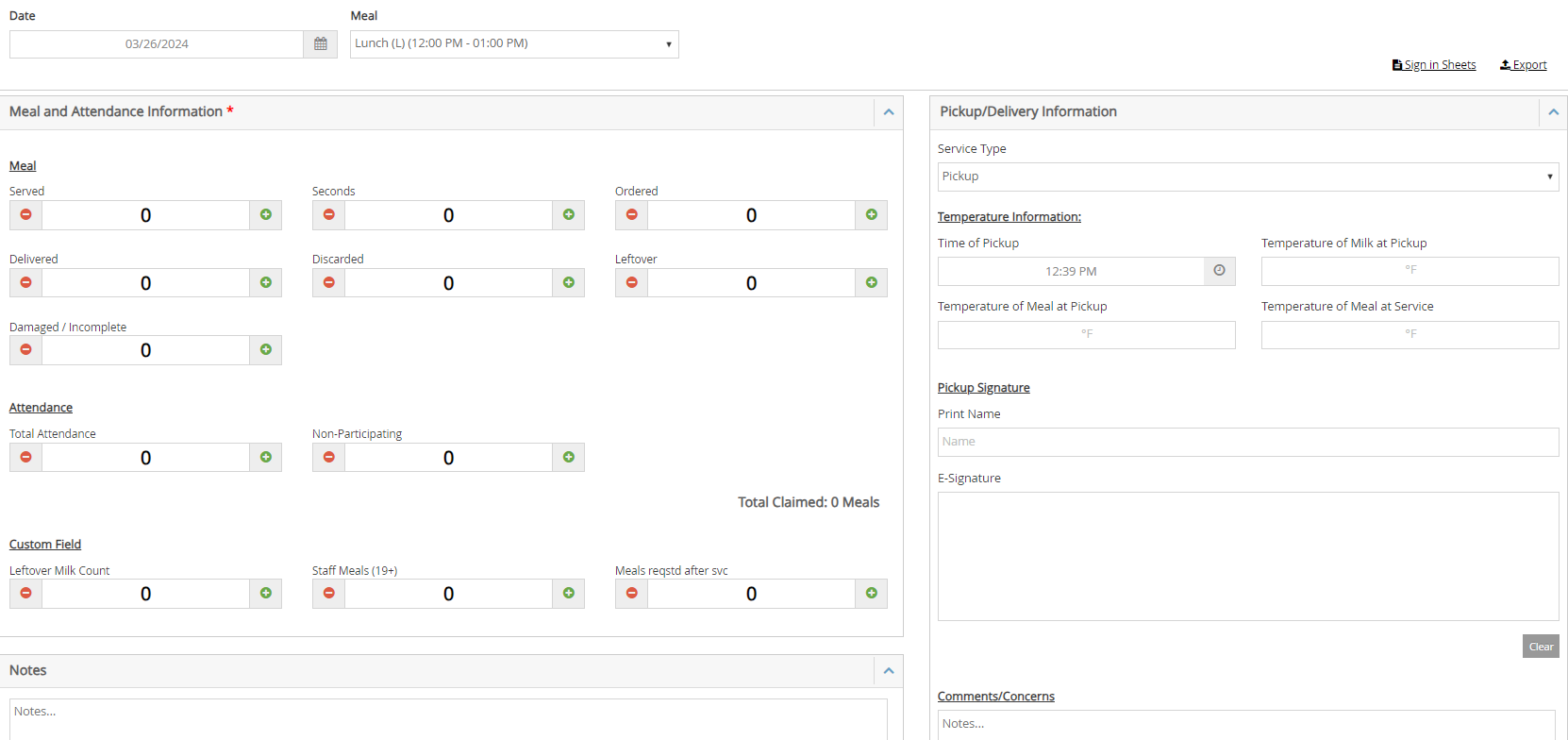
 button
button button to the left of each fields to remove a meal or attendance count.
button to the left of each fields to remove a meal or attendance count.