You can determine whether you receive notifications when you receive a new message in KidKare.
- Click
 . The Settings page opens.
. The Settings page opens.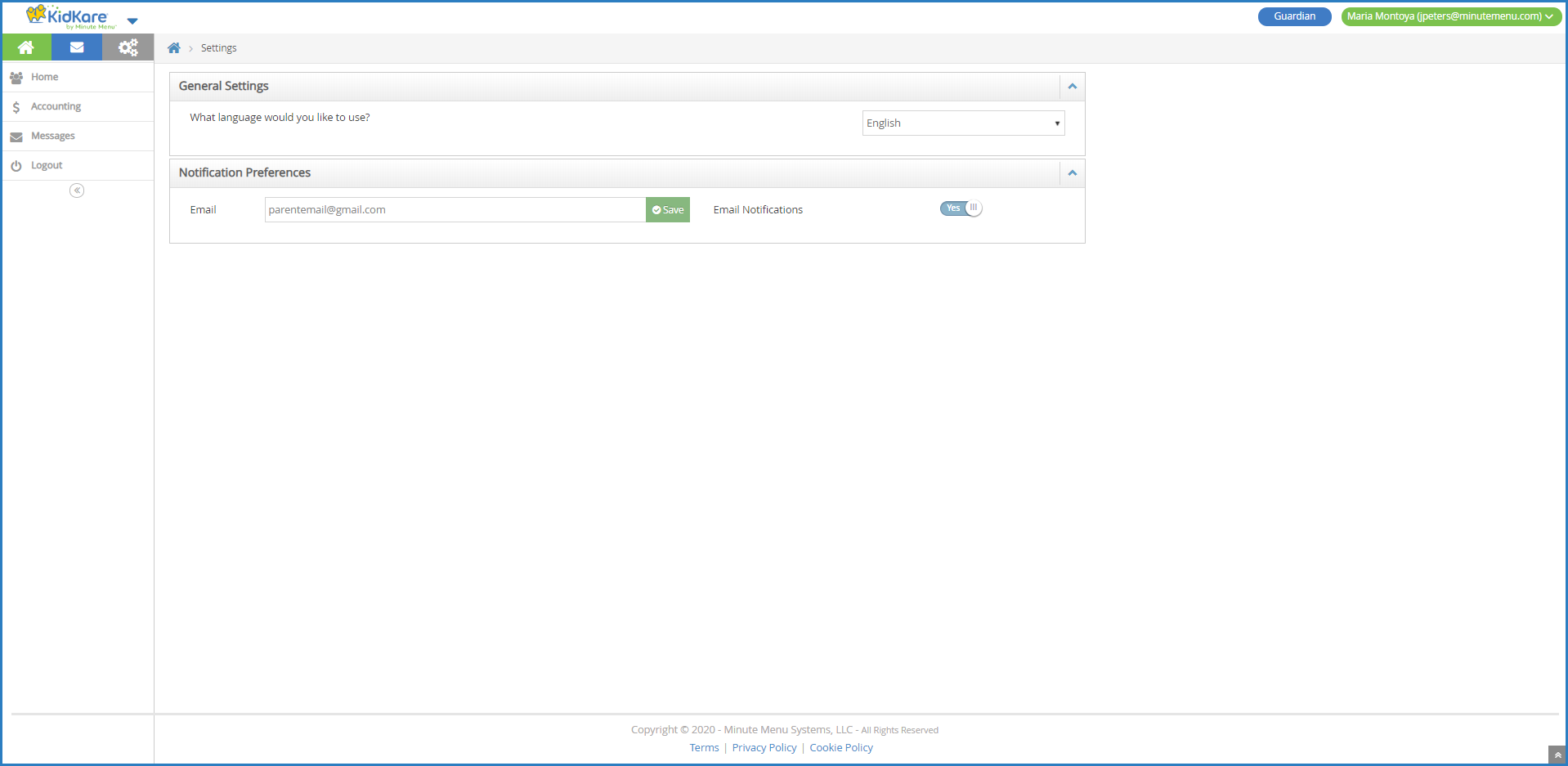
- To update your email address:
- Click the Email box and enter the new email address over the existing one.
- Click Save.
- To enable or disable email notifications, click
next to Email Notifications. Your change is saved automatically.
 . The Settings page opens.
. The Settings page opens.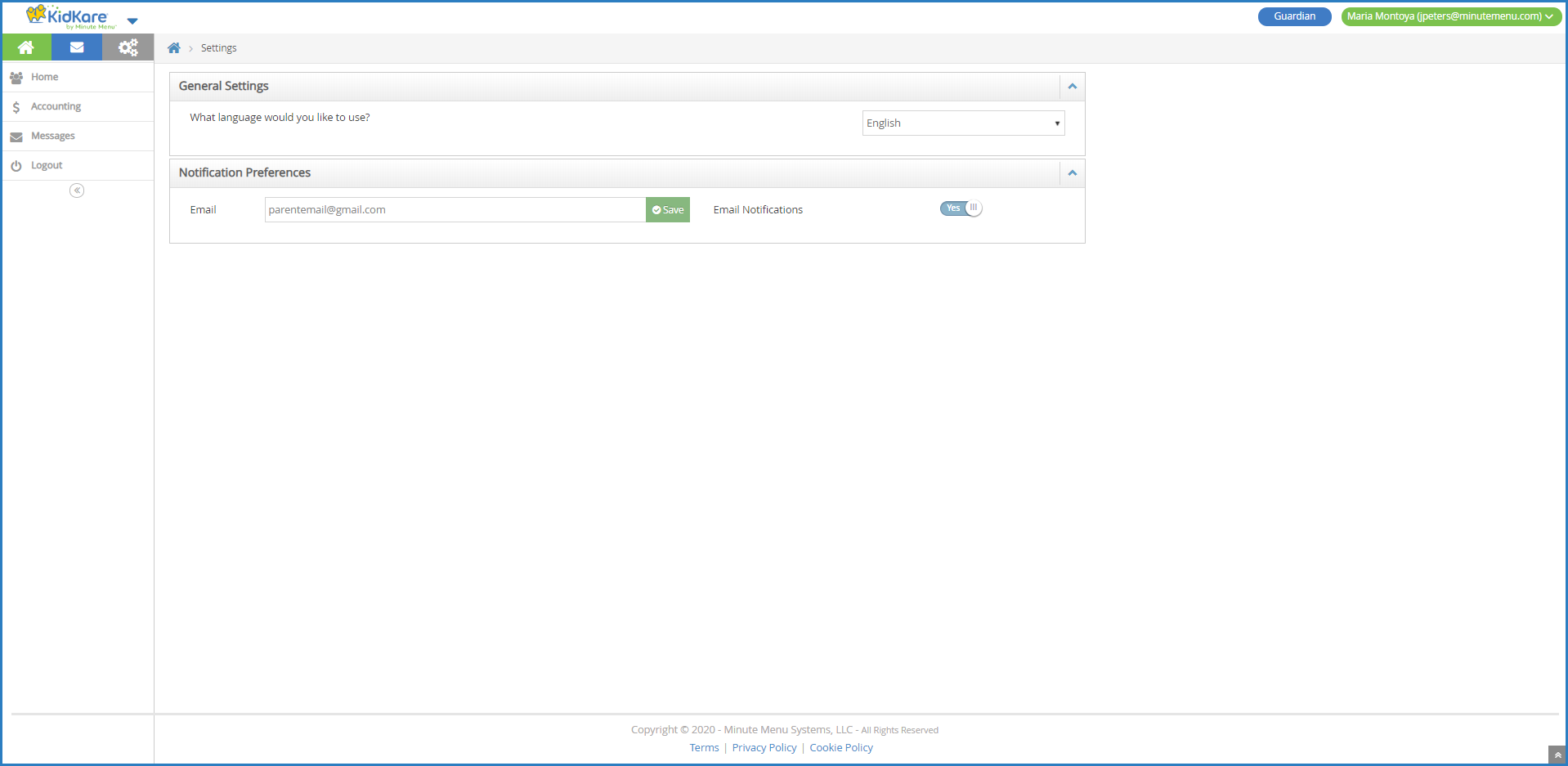
 next to Email Notifications. Your change is saved automatically.
next to Email Notifications. Your change is saved automatically.