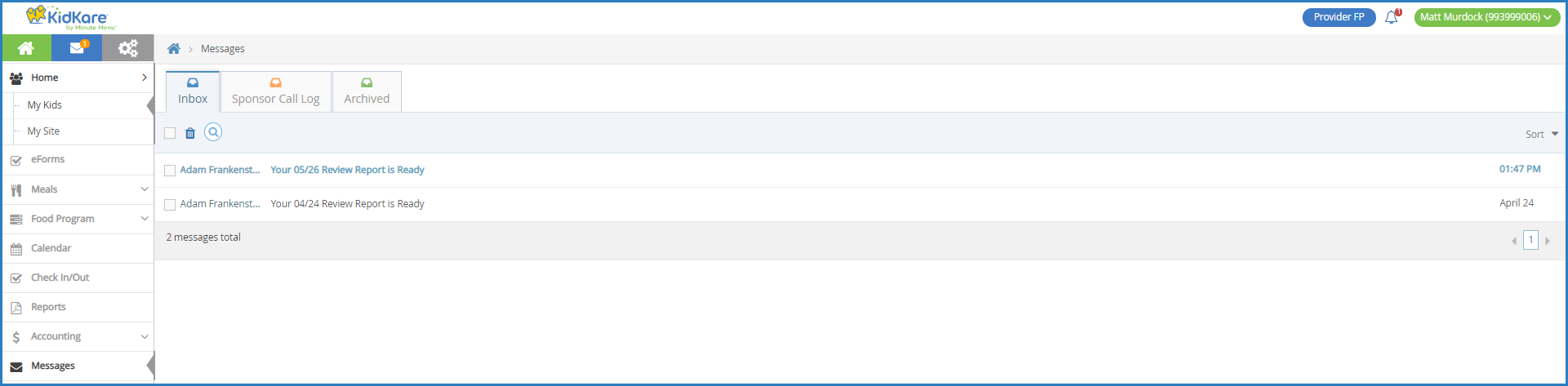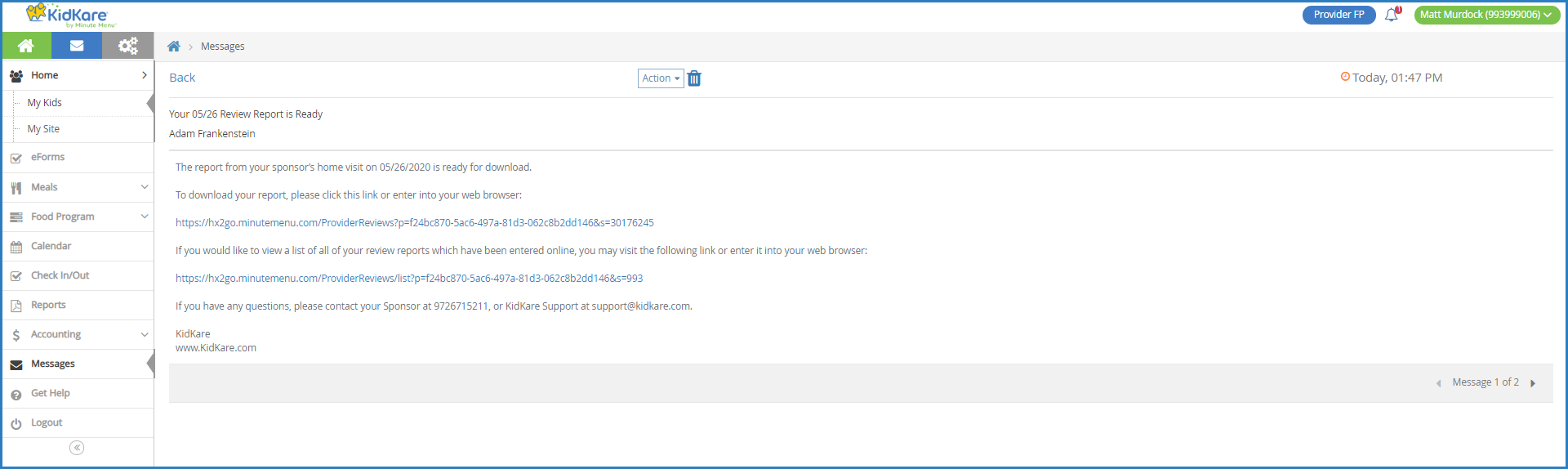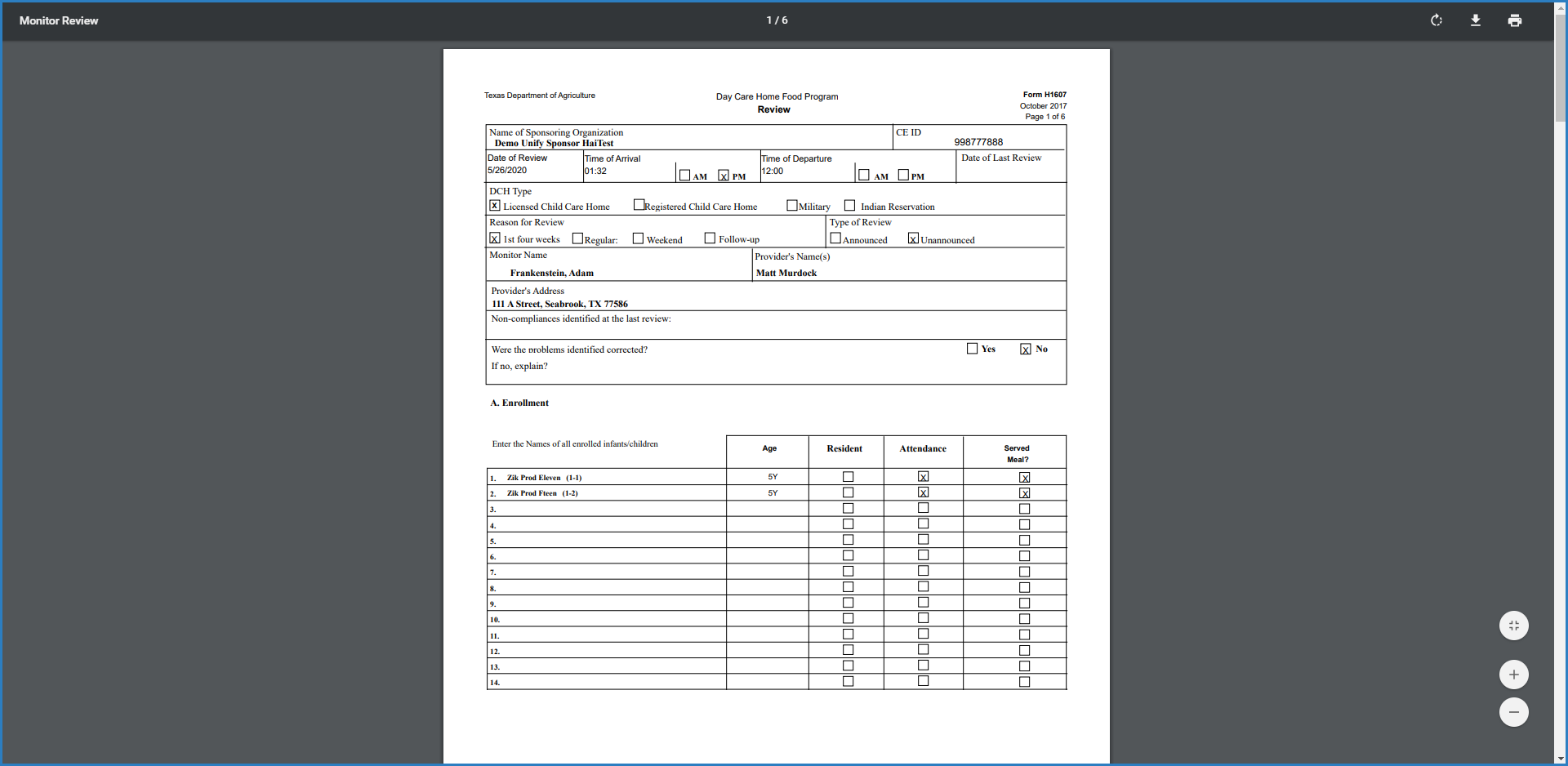Once your sponsor completes a home visit review, you receive an email and a message in KidKare stating that your review report is ready to be downloaded. These messages contain a link that leads to a PDF copy of the review completed by your sponsor. Save a copy of this PDF for your records.
Note: This article covers accessing your Review report from the Messages page in KidKare. The email you receive is identical to the message in KidKare, and the links lead to the same place. If you do not see the email, check your Spam/Junk folders and ensure that noreply@minutemenu.com is added to your Safe Senders list.
To access your review report from KidKare Messages:
- Click
over the menu to the left.
- Click the Your Review Report is Ready link or the See All Messages link. Your inbox opens.
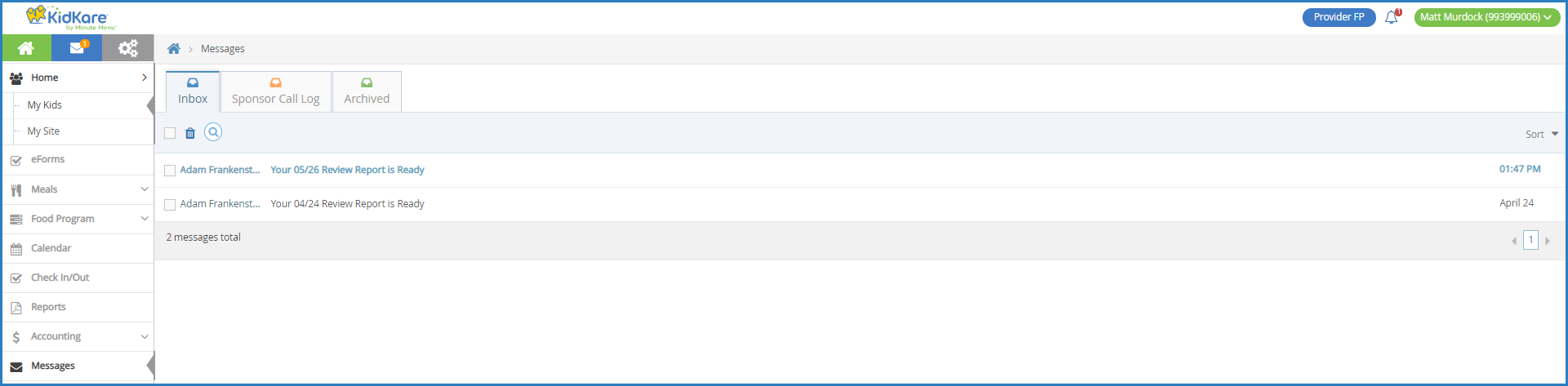
- Click the message to open it.
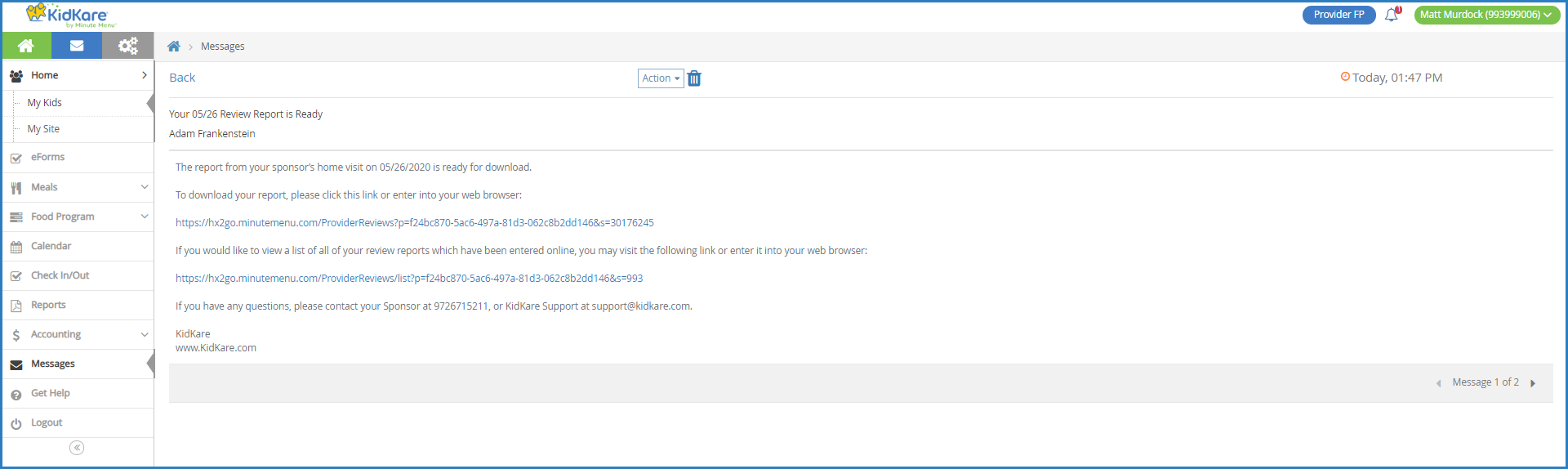
- Click the first link in the message to view your review report. The report opens in your browser. You can download a copy for your records.
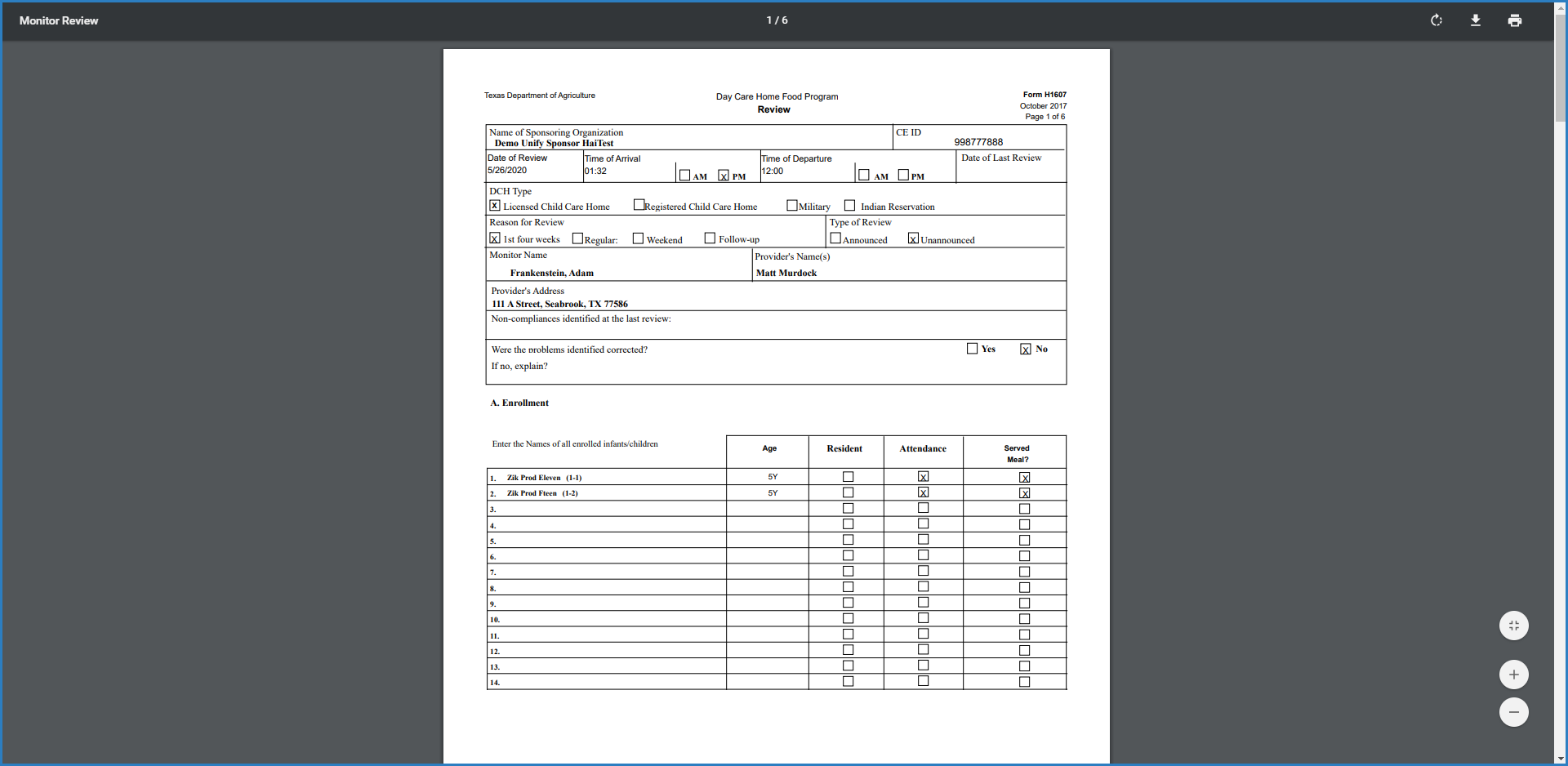
 over the menu to the left.
over the menu to the left.