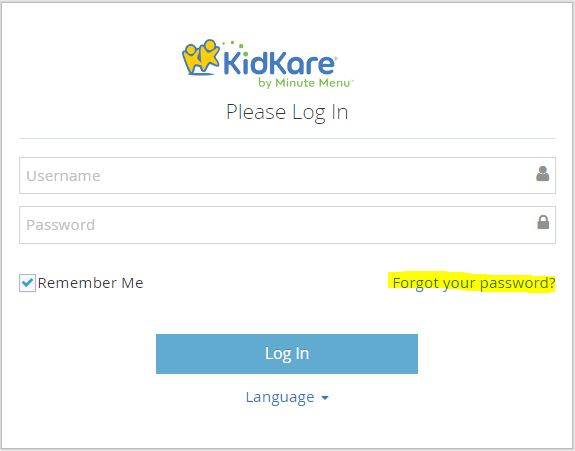- Go to app.kidkare.com.
- Click the Forgot your password? link.
- Click the Email box and enter your email address.
- Click Send Email. You will receive an email with a link to reset your password. Note that these links are only good for one use, so if you need to reset again, you must repeat Steps 2 & 3.
- Enter your new password.
- Confirm your password.
-
- [VIDEO] Introduction to KidKare for Home Providers
- [VIDEO] Introduction to KidKare for Sponsored Centers
- Navigate KidKare
- Set Display Settings
- KidKare Features for Sponsored Centers
- KidKare Features for Independent Centers
- Add a KidKare Shortcut to a Mobile Device
- Add Shortcut on a Desktop Computer
- Disable Private Mode (iPhone/iPad)
-
-
- Log in to KidKare
- Clear Sample Data
- Manage Classrooms
- Assign Classrooms
- Update Center Settings
- Enable Grain Ounce Equivalents
- View Your Account Information
- Require Attendance Certification
- Enable Individual Infant Menus
- [VIDEO] Update Your Site Details
- Update Your Subscription Information
- Cancel Your KidKare Subscription
- Find Your Client ID
-
-
- Understand eForms
- [VIDEO] Add a Signature for eForms
- [VIDEO] Work with eForms for Sponsored Centers
- [VIDEO] Customize eForms Email Templates
- [VIDEO] Send New Renewal Invitations
- [VIDEO] View Enrollment Status
- [VIDEO] Resend Invitations
- [VIDEO] Cancel Invitations
- [VIDEO] Complete eForms Onsite
- [VIDEO] Mark Forms as Manually Completed
- Approve eForms
- [VIDEO] Approve & Renew eForms
- Export Enrollment Renewal Data
- [VIDEO] Update Guardian Email Address
- [VIDEO] Run Enrollment Reports
-
-
-
- [VIDEO] Menu Production Record
- Weekly Quantities Required
- Center Weekly Menu
- Center Monthly Menu Plan
- Menu Notes Report
- In/Out Times Report
- Print the Infant Feeding Report
- Daily Attendance + Meal Count Report
- Weekly Attendance + Meal Count Report
- Monthly Claimed Attendance Only Report
- Weekly Paid Attendance + Meal Counts Report
- Estimated Meal Count Summary Report
- Actual vs Estimate Meal Count Summary Report
- Monthly Paid Attendance Only Report
- Monthly Paid Meal Counts by Age Group Report
- Monthly Claimed Meal Counts by Age Group Report
- Monthly Claimed Meal Count Summary
- Monthly Paid Meal Count Summary
- Daily Transportation Log
- Daily FRP Report
-
-
-
-
- [VIDEO] Enroll Children into Centers
- [VIDEO] Use the Income Eligibility Calculator
- [VIDEO] Activate Pending Children
- Change Child Status to Pending
- How to Withdraw Children
- Transfer or Copy Children Between Centers
- Child Roster for Sponsors
- Delete or Merge Child Data
- Using Child Historic Data
- Edit Child Information as a Sponsor
- Use the Income Eligibility Calculator
- Manage Allergies/Conditions
- Mark Infants as Developmentally Ready
- Use the Renew Child Enrollment Function
-
- Learn About eForms & Get Started
- [VIDEO] Add a Signature for eForms
- [VIDEO] eForms Settings
- Enable SNAP/TANF Validation for eForms
- [VIDEO] Enable Centers eForms Access
- [VIDEO] Sponsors: Customize eForms Email Templates
- [VIDEO] Send Renewal Invitations with eForms
- [VIDEO] Send New Enrollments with eForms
- [VIDEO] View eForm Invitation Statuses
- [VIDEO] Approve & Renew eForms
- Print Completed eForms Records
-
- [VIDEO] Create Menu Templates
- [VIDEO] Create & Assign Master Menus
- [VIDEO] Understand the Center Menu Calendar
- Copy & Paste Shortcut for Cycle Menus
- [VIDEO] Record Individual Center Daily Menus
- [VIDEO] Center Daily Attendance/Served Meals
- Center Sponsors: Print the Menu Production Record
- Center Sponsors: Manage Grain Ounce Equivalents
- Manage Menu Footers on Menu Calendars
- Enable Individual Infant Menu Records
- Print Individual Infant Menus Records
- Print Scheduled Center Menus
- Set Food Quantity Requirements
-
-
-
-
-
-
- Sign Up for KidKare Accounting for Homes
- Complete KidKare Accounting Handbook
- [VIDEO] Welcome to KidKare Accounting!
- Get Started with Accounting
- Set User Permissions for Accounting
- Manage Your Accounting Settings
- Transfer Your Data to an Independent Account
- Customize Accounting Email Templates
- Set Up a PIN for Your Financial Data
- Set Up Siblings in KidKare
- Designate Payers for Invoices
- Understand Invoice Statuses
- Resolve the "Invalid Value Passed For Email" Error
-
-
-
-
- Optimizing Claim Reimbursement with Workflow Management
- Welcome to Parachute!
- Unlock Success in 2024 Tax Season Prep for Your Childcare Business with Mohamed Aalen, CPA, MBA, EA
- Start 2024 Right Menu Planning
- Moving to KidKare from MinuteMenuCX: Single Site View
- Moving to KidKare from MinuteMenuCX: Sponsored Centers
- Moving to KidKare from MinuteMenuCX: Sponsors
- KidKare for Sponsored Centers
- KidKare Basics for Homes
Can't find an answer?
Submit a ticket here and our staff will get back to you shortly.
Support Hours:
M-F 9AM - 5PM CT