You can record menus for any selected center, if needed. Note that at Step 4, these are the same steps a center would follow to record menus themselves in KidKare.
- From the menu to the left, click Menus/Attendance.
- Select Center Daily Menu.
- Click the Select Center drop-down menu at the top of the window and select the center for which to enter menus.
- Click the date box and enter the date for which to record a menu.
- Click Non-Infants or Infants.
- Click
to expand a meal. Click
to collapse it again.
- Select the appropriate meal components. You can also click Menu to select a saved menu template. A message displays when the meal pattern requirements for the meal type have not been fulfilled by the menu. Once the meal pattern guidance has been satisfied, and the required number/types of components are associated with the meal, the error no longer displays. You can click Create Menu to save this meal as a menu template.
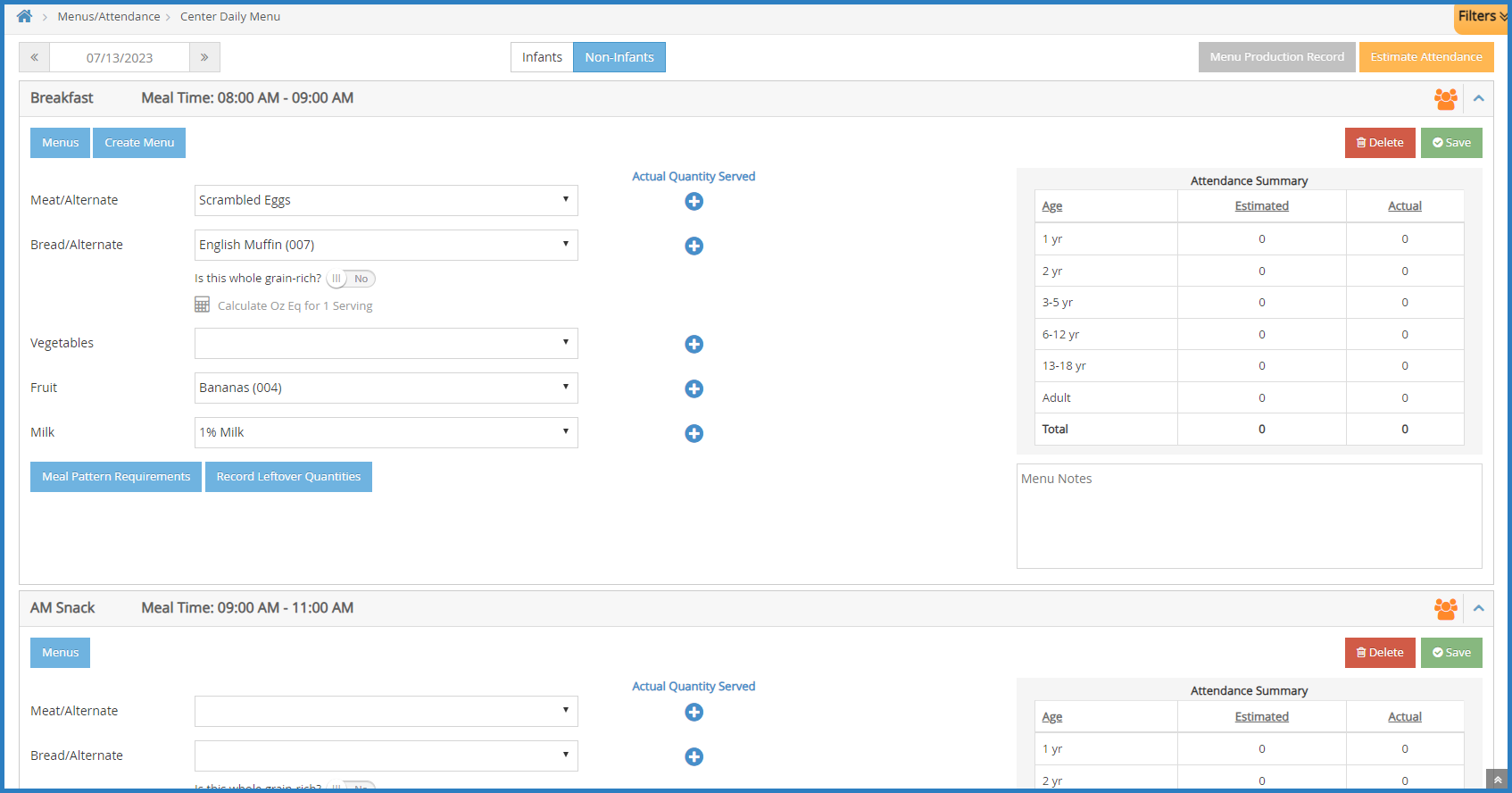
- If you are recording a Bread/Alt or Infant Cereal and need to override the ounce equivalents calculation saved to the food list to accommodate brand differences, click
Calculate Oz Eq for 1 Serving under the Bread/Alt or Infant Cereal food item. Enter the updated serving from the nutrition label and click Save.
- If this center has participants over the age of 18 enrolled, the Adult Meal Pattern Substitutions section displays.
- Click
next to Was yogurt substituted for milk? if you substituted yogurt for milk at this meal.
- Click
 next to Was milk served to adults? if milk was served to adults at this meal.
Notes: You can only select one option. When you select an option, the other is immediately set to No. Milk and yogurt substitutions are reflected on the Menu Production Record.
next to Was milk served to adults? if milk was served to adults at this meal.
Notes: You can only select one option. When you select an option, the other is immediately set to No. Milk and yogurt substitutions are reflected on the Menu Production Record.
- Click
- Click Estimate Attendance to estimate attendance for this meal.
- Click the Menu Notes box and enter any notes about this meal, if needed.
- Click Save.
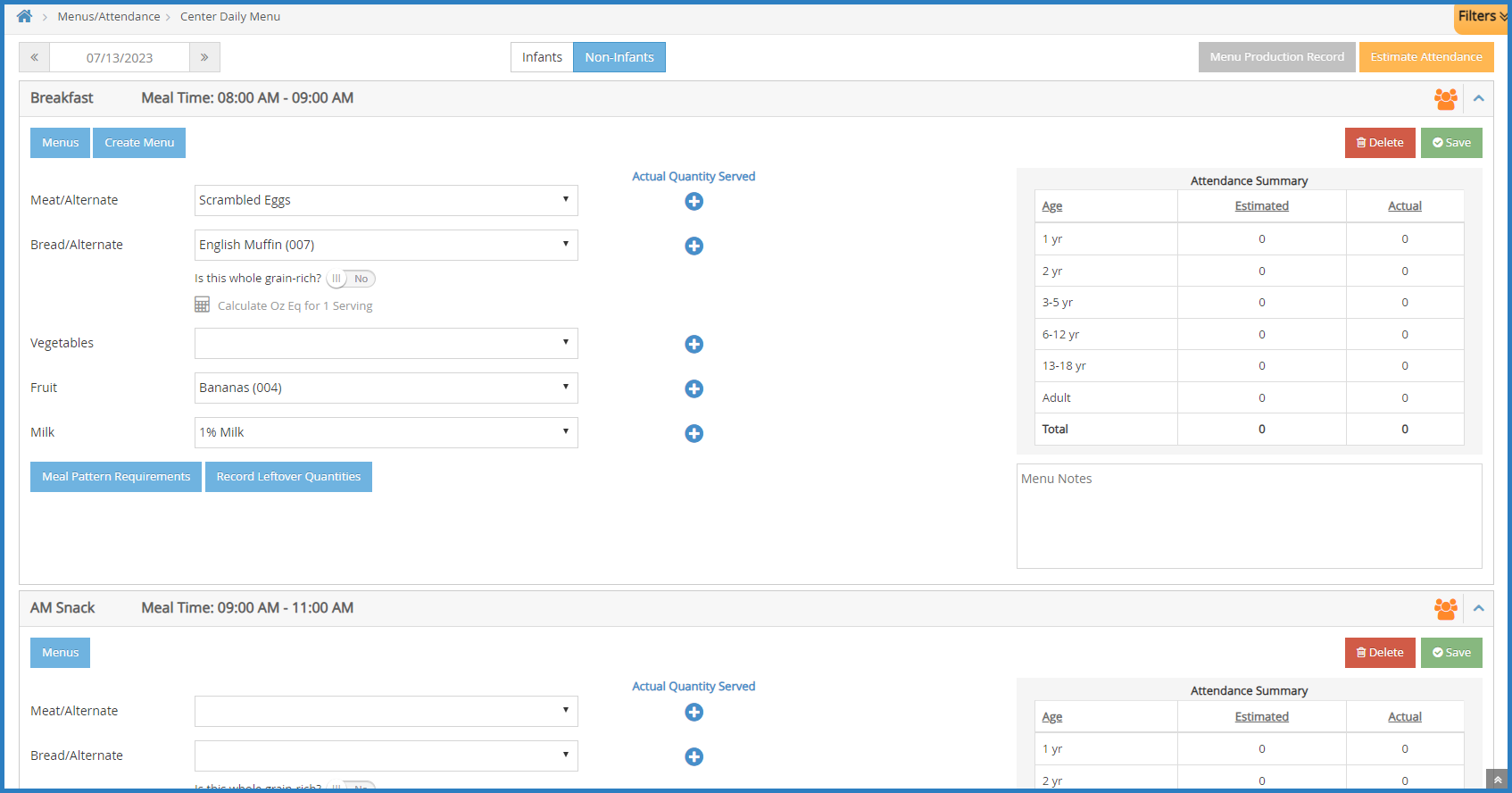
 Calculate Oz Eq for 1 Serving under the Bread/Alt or Infant Cereal food item. Enter the updated serving from the nutrition label and click Save.
Calculate Oz Eq for 1 Serving under the Bread/Alt or Infant Cereal food item. Enter the updated serving from the nutrition label and click Save. next to Was yogurt substituted for milk? if you substituted yogurt for milk at this meal.
next to Was yogurt substituted for milk? if you substituted yogurt for milk at this meal. next to Was milk served to adults? if milk was served to adults at this meal.
next to Was milk served to adults? if milk was served to adults at this meal.