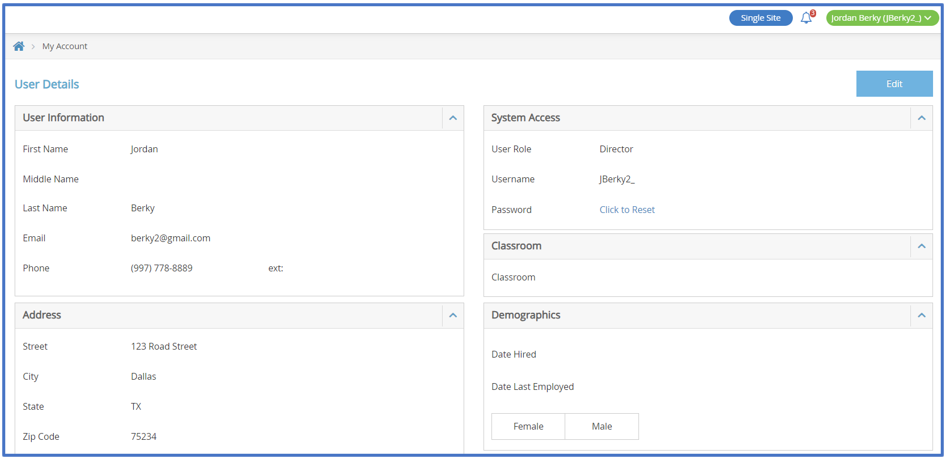You can view your account details on the My Account page.
- Click your user name in the top-right corner, and select My Account. The My Account page opens.
- Click Edit to update your account information. You can update the following:
- Phone Number
- Address
- Demographics
- Password
- When finished, click Save.