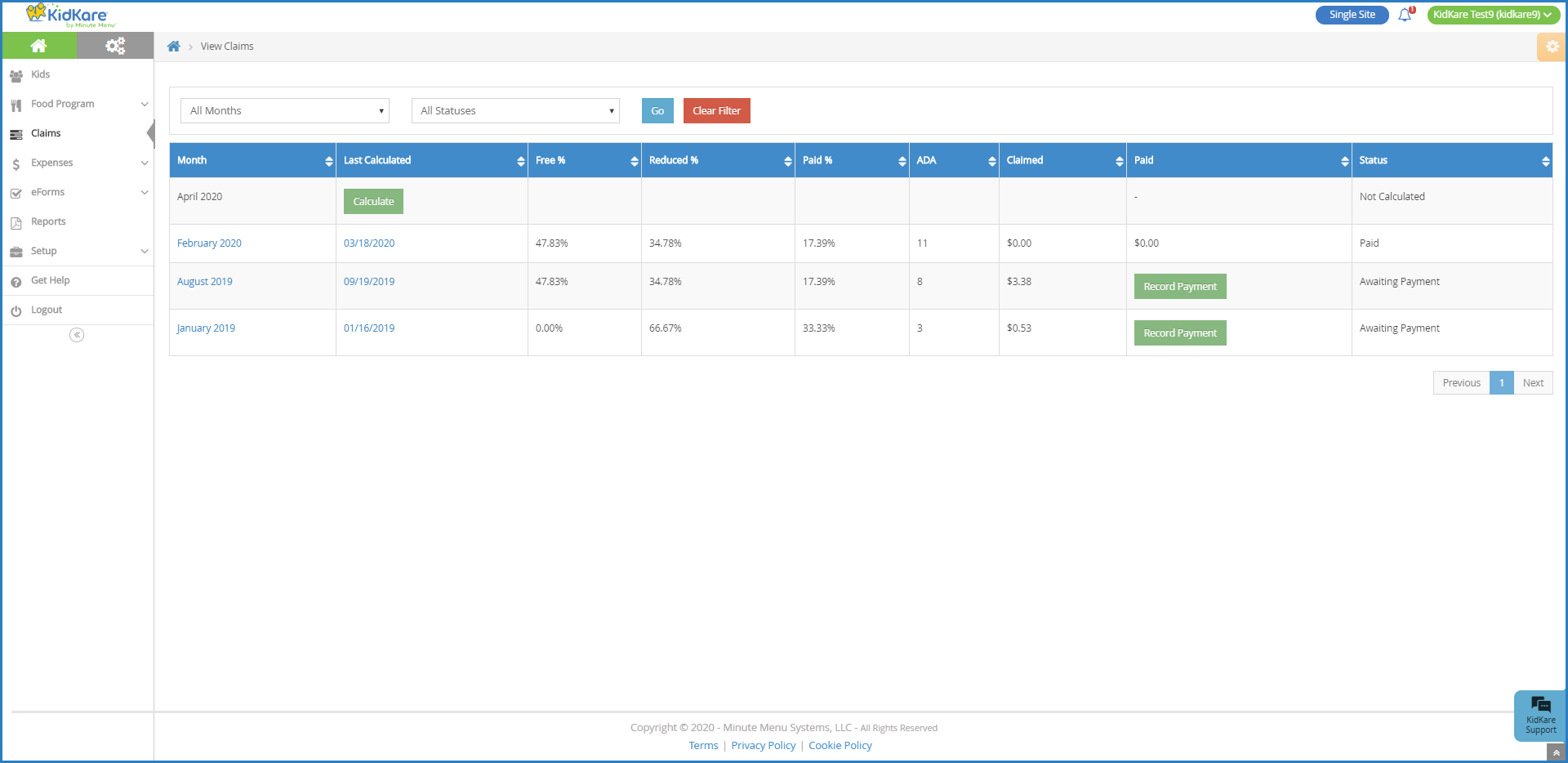The option to calculate a claim displays on the View Claims page for those months in which there are meals/attendance recorded, but you have not yet calculated the claim. This option appears in the Last Calculated column.
Required Permissions: You must have the Claims permission enabled on your account to view and work with claims. Sponsored centers do not have access to this feature.
- From the menu to the left, click Claims, then List Claims. The View Claims page opens.
- Click Calculate on the row to calculate. The claim is calculated.
If one claim is produced by the calculation, the Claim Detail page opens and displays the claim information. If multiple claims are produced (such as for regular and At-Risk meals), the View Claims page refreshes. click the month or calculated date to open the associated claim.