You can upload participant photos for a quick and easy way to locate a participant. You can upload existing photos, or, if you are using a capable device, you can take new photos.
Uploading Existing Photos
- From the menu to the left, click Home.
- Click My Participants.Note: According to your display settings, this option may be called something else, such as My Kids. For more information, see Set Display Settings.
- Click
under the participant for whom to add a photo.
- Click Choose.
- Browse to the location where the photo is stored and click Open.
- Click
to save your changes.
Taking New Photos on a Mobile Device
To upload new photos from a mobile device:
- From the menu to the left, tap Home.
- Tap My Participants.
- Tap
 under the participant for whom to add a photo.
under the participant for whom to add a photo. - Tap Choose.
- Tap Take New Photo.
- Take the participant's photo.
- Tap Use Photo.
- Tap
 to save your changes.
to save your changes.
 under the participant for whom to add a photo.
under the participant for whom to add a photo.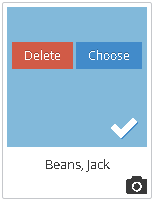
 to save your changes.
to save your changes. under the participant for whom to add a photo.
under the participant for whom to add a photo. to save your changes.
to save your changes.