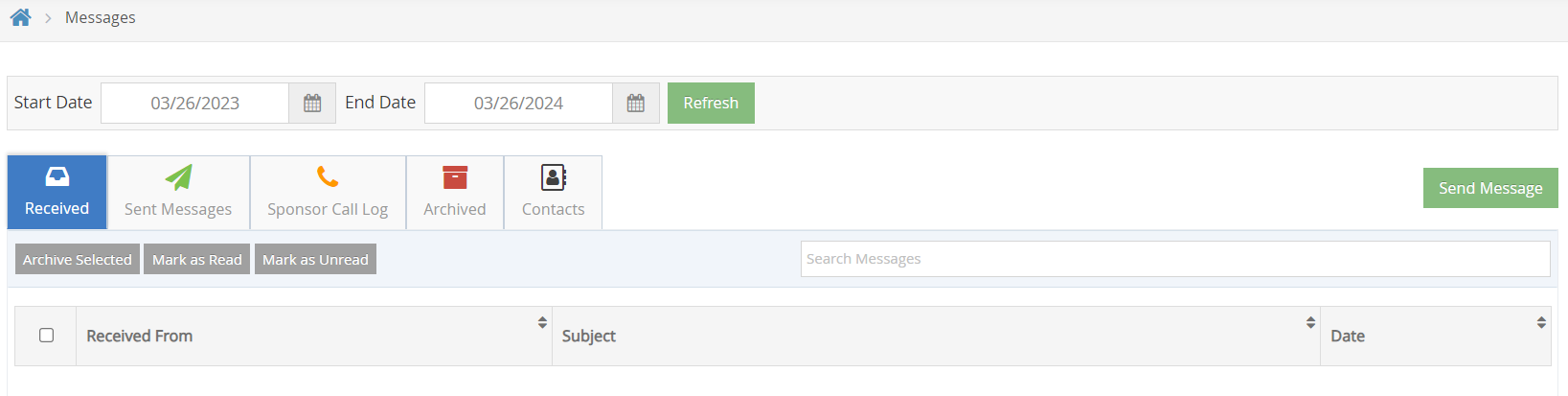Several of the selections on the Main Menu operate the same way for Open Enrolled Sites as they do for Closed enrolled sites. Below you will find a list of these selections with a link to the proper article.
Menus/ Attendance > Daily Menu & Menu Templates
The Daily Menu is where sites can view the menu that has already been created by the sponsor, or create a new menu at the site level.
If you are required to create or edit your own menus, review Record Daily Menus and Create Menu Templates.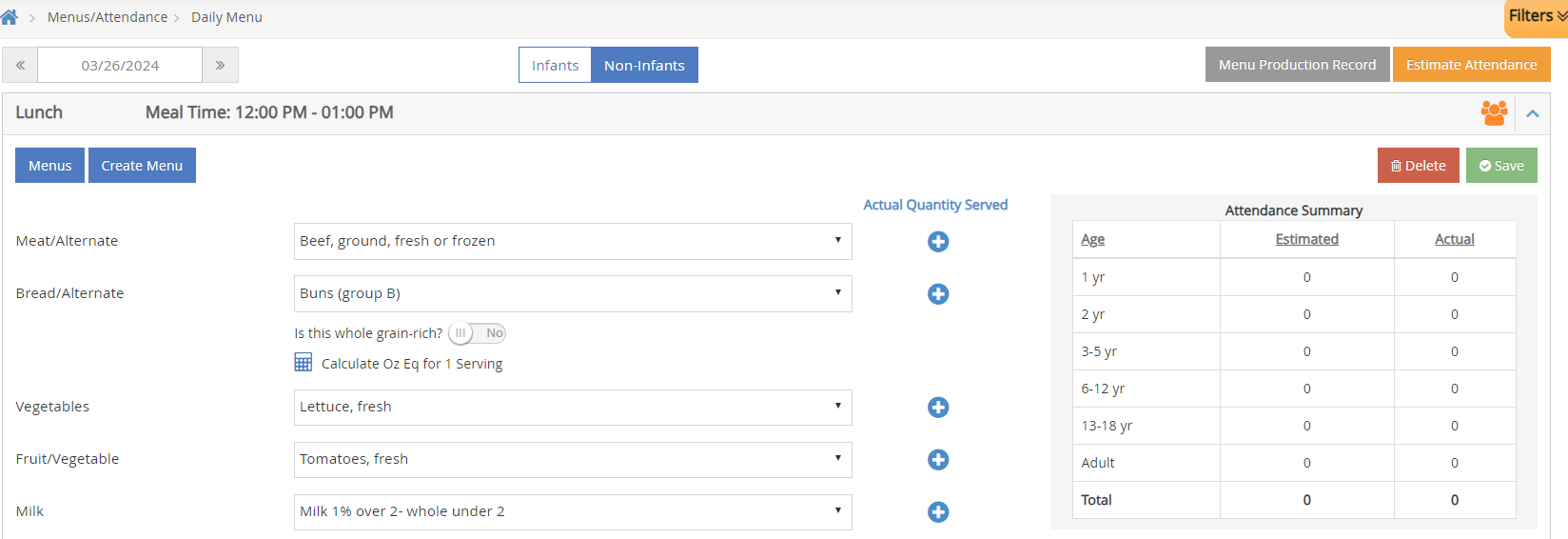
Expenses > Receipts
If you are required to enter your food program receipts into KidKare, you can do that in the expenses section. If you are unsure, reach out to to your sponsor.
For information on how to use this feature, go to Enter Expenses.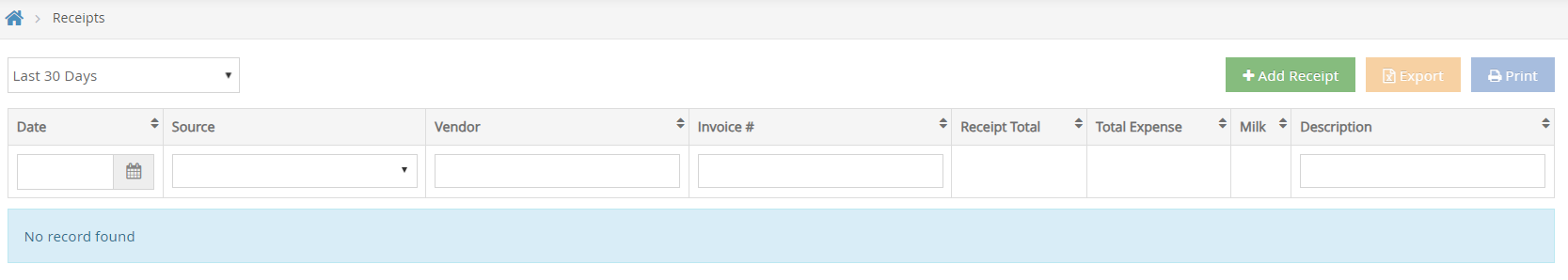
Administration > Site Details
This is where you can review your site details such as meals served, meal times, non-congregate setup, program type, etc.
If any changes need to be made to this screen, reach out to your sponsor to make adjustments.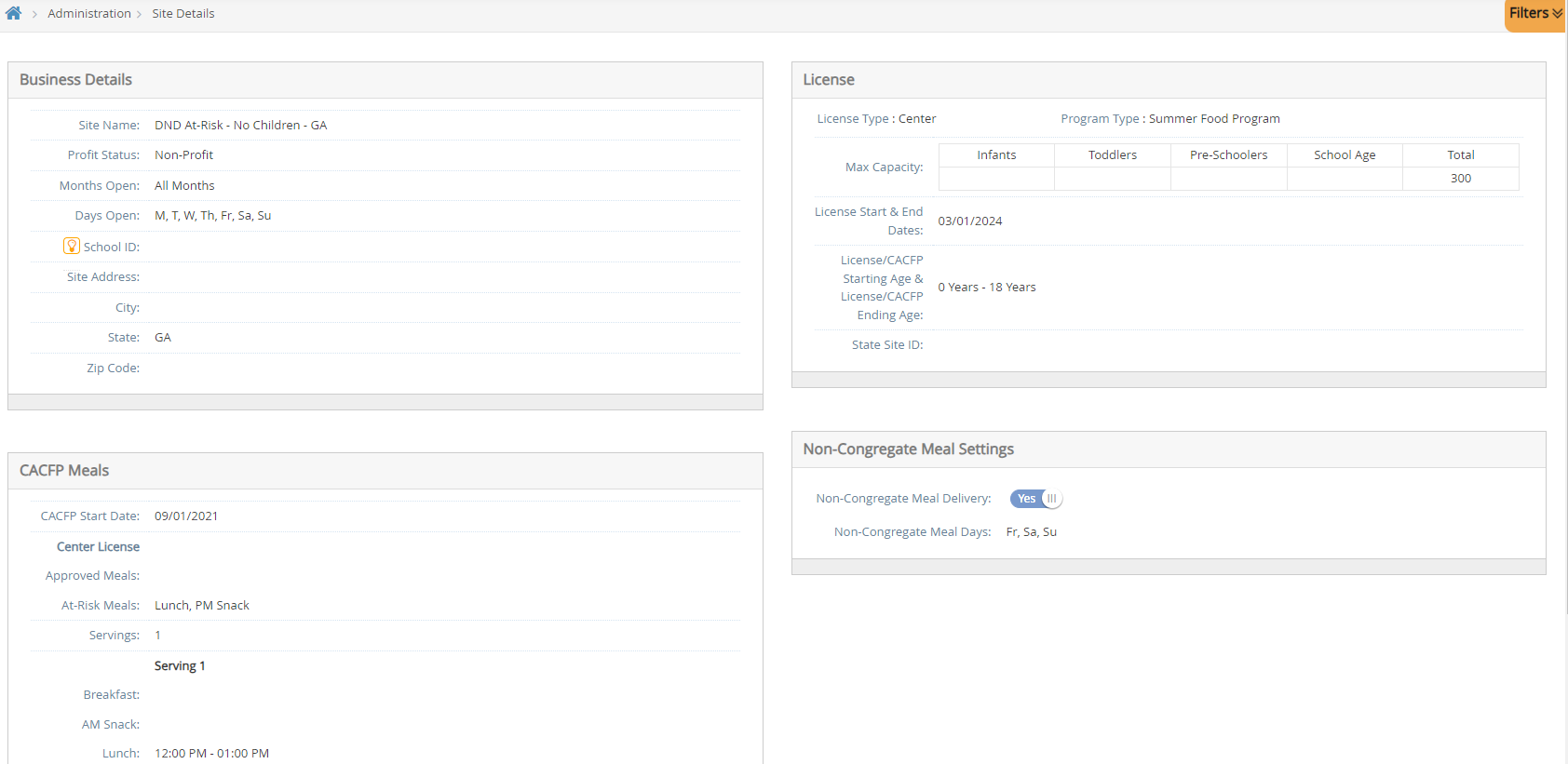
Administration > User Permissions
If your sponsor has given you permissions to add additional users to KidKare, this is where you will do it. Add, manage, and edit site staff and permissions here.
For information on how to use this feature, review Add Users & Set User Permissions.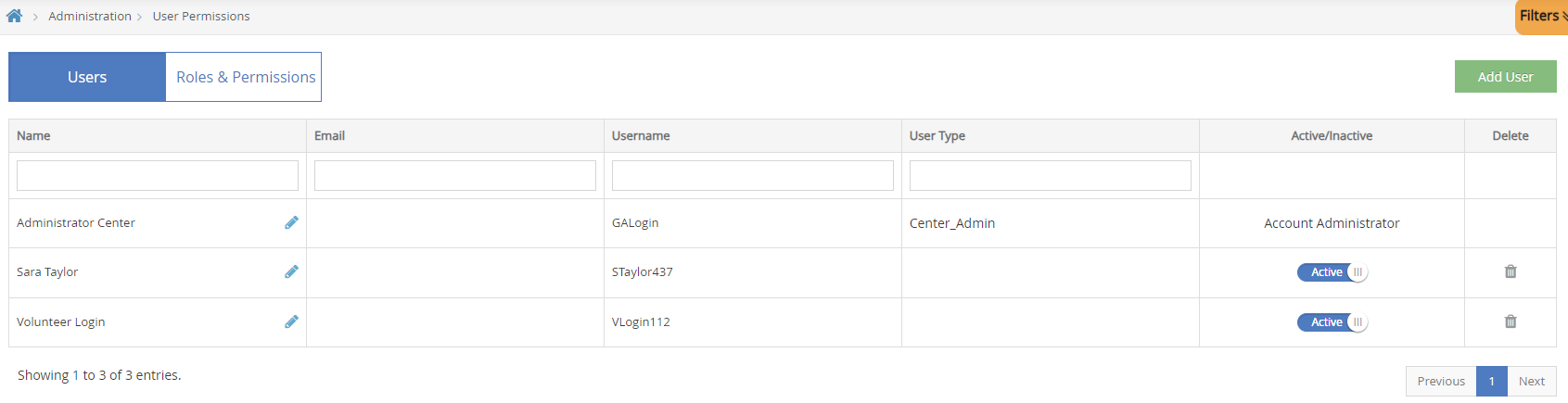
Messages
If your sponsor is requesting that you send or receive messages to them via KidKare, you will do this through the messages feature.
For information on how to use this feature, go to Manage Messages.