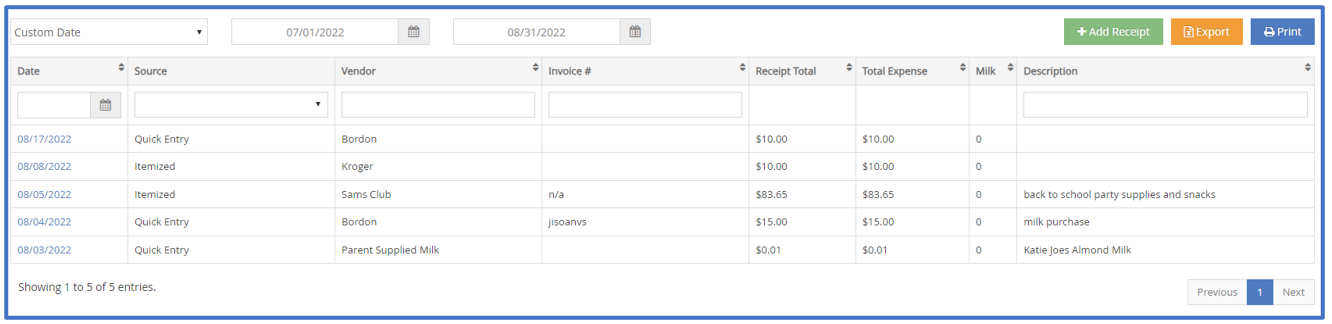Your expenses are stored on the Receipts page. You can filter this page to view receipts for a specific time period. You can also further filter by date, vendor, invoice number, or description.
Required Permissions: You must have the Vendor/Receipts permission enabled on your account to access and work with Expenses.
- From the menu to the left, click Expenses.
- Click Receipts. The Receipts page opens.
- Click the drop-down menu at the top of the page and choose from the following:
- Last 30 Days
- Last 60 Days
- Last 90 Days
- Current Month
- Previous Month
- Custom Date
- Use the Date, Source, Vendor, Invoice #, and Description boxes to further filter the information that displays.
- Click each column to sort information in ascending or descending order.