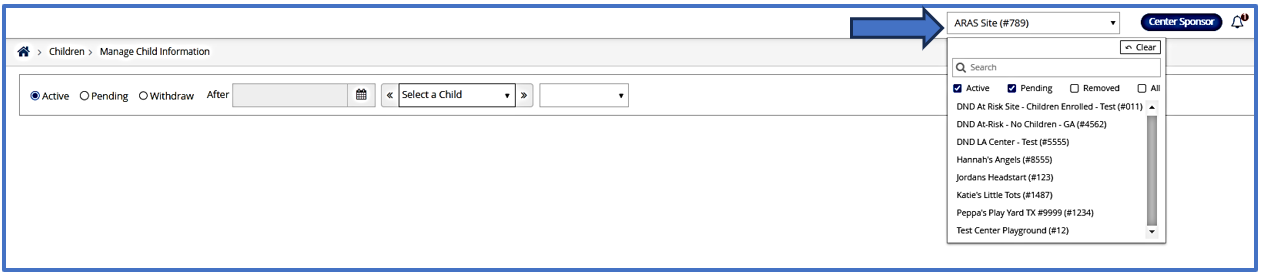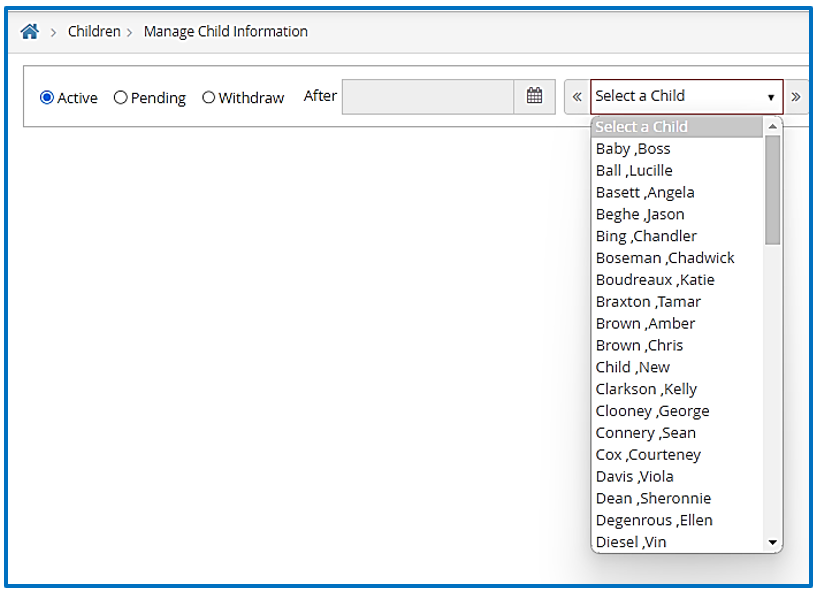As a sponsor you have access to review and edit child information whether you are updating a guardian email address, adding a new allergy, or updating enrollment information. Note that at Step 6, these are the same steps a center would follow to edit child information.
- From the menu to the left, click Children.
- Click Manage Child Information.
- In the top right corner, select the Center for the child that needs to be updated.
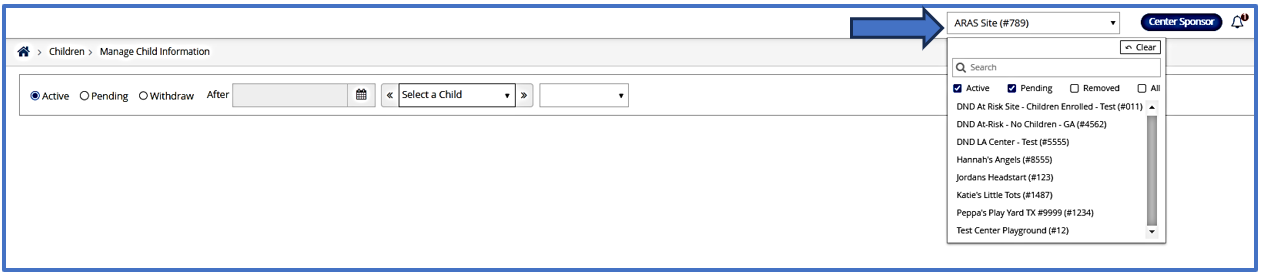
- Use the filters to narrow down your search.
- Choose whether this participant is Active, Pending, or Withdrawn.
- If you choose Withdrawn, you must enter a date into the After date field. This is to search for all children withdrawn after the date you select.
- Use the Select a Child drop down to choose the child to edit.
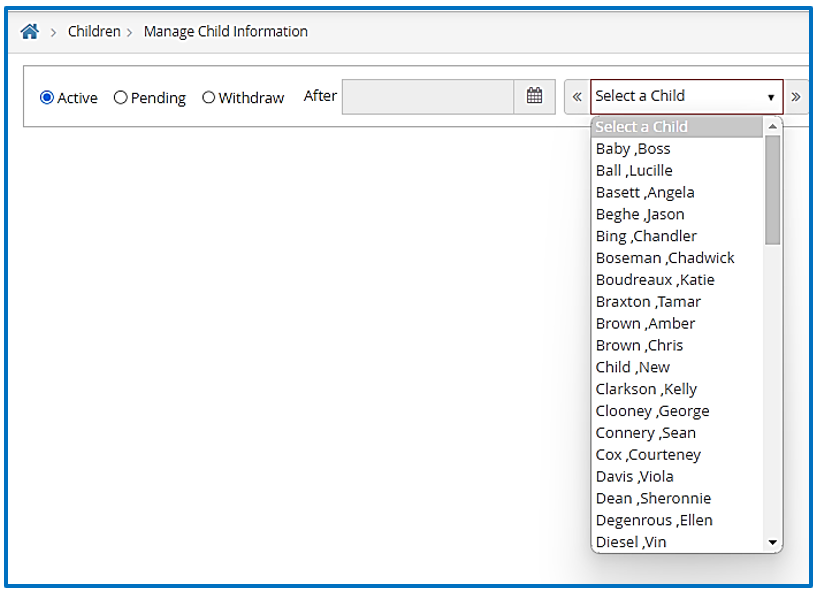
- From this screen, use the orange Edit buttons to edit the child information.
- Click Save.